HIDING DRIVE
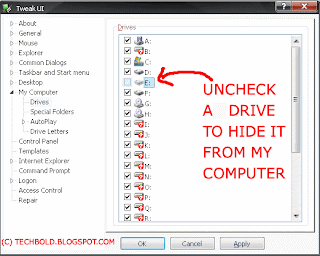
1) Go to Start -> Run -> “regedit”
2) Navigate to: HKEY_CURRENT_USER/Software/Microsoft/Windows/CurrentVersion/Policies/Explorer
3) Choose Edit -> New -> DWORD Value and give name NoDrives.
4) Double click NoDrives and determine which drive that you want to vanish in Value Data.
Ex: If you wish to vanish drive E:, insert value 16 in Value Data.
The combination value in “Value Data” are as following:
A: > 1
B: > 2C: > 4D: > 8E: > 16F: > 32G: > 64H: > 128I: > 256J: > 512K: > 1024L: > 2048M: > 4096All: > 67108863This is just for the information dont harm anybody please.

 Thursday, October 15, 2009
Thursday, October 15, 2009
 Aruz Parajuli
Aruz Parajuli

 Posted in:
Posted in: 









0 comments:
Post a Comment
my pleasure in helping you