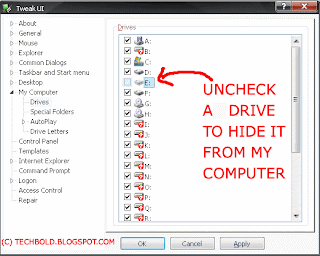DOS ATTACK
A denial of service attack (DOS) is when an attacker can make a system unusable or significantly slow for legitimate users by overloading the resources, so that no one can access it. If an attacker is unable to gain access to a machine, the attacker most probably will just crash the machine by using denial of service attack. Do) is an attack designed to render a computer or network incapable of providing normal services. The most common DoS attacks will target the computer's network bandwidth or connectivity. Bandwidth attacks flood the network with such a high volume of traffic, that's all available network resources are consumed and legitimate user requests cannot get through. Connectivity attacks flood a computer with such a high volume of connection requests, that all available operating system resources are consumed and the computer can no longer process legitimate user requests. Not all service outages, even those that result from malicious activity, are necessarily denial-of-service attacks. Other types of attack may include a denial of service as a component, but the denial of service may be part of a larger attack. Illegitimate use of resources may also result in denial of service. For example, an intruder may use of an anonymous ftp area as a place to store illegal copies of commercial software, consuming disk space and generating network traffic. A denial of service attack can also destroy programming and files in a computer system. Although usually intentional and malicious, a denial of service attack can sometimes happen accidentally. A denial of service attack is a type of security breach to a computer system that does not usually result in the theft of information or other security loss.
DOS Attacks are of the following different types-:1. Those that exploit vulnerabilities in the TCP/IP protocols suite.2. Those that exploit vulnerabilities in the Ipv4 implementation.3 There are also some brute force attacks, which try to use up all resources of the target system and makethe services unusable.Before I go on with DOS attacks, let me explain some vulnerabilities in TCP/IP itself. Some common vulnerabilitiesare Ping of Death, Teardrop, SYN attacks and Land Attacks.Ping of DeathThis vulnerability is quite well known and was earlier commonly used to hang remote systems (or even force them toreboot) so that no users can use its services. This exploit no longer works, as almost all system administrators wouldhave upgraded their systems making them safe from such attacks.In this attack, the target system is pinged with a data packet that exceeds the maximum bytes allowed by TCP/IP,which is 65 536. This would have almost always caused the remote system to hang, reboot or crash. This DOS attackcould be carried out even through the command line, in the following manner:
The following Ping command creates a giant datagram of the size 65540 for Ping. It might hang the victim'scomputer:C:\windows>ping -l 65540TeardropThe Teardrop attack exploits the vulnerability present in the reassembling of data packets. Whenever data is beingsent over the Internet, it is broken down into smaller fragments at the source system and put together at thedestination system. Say you need to send 4000 bytes of data from one system to the other, then not all of the 4000bytes is sent at one go. This entire chunk of data is first broken down into smaller parts and divided into a number ofpackets, with each packet carrying a specified range of data. For Example, say 4000 bytes is divided into 3 packets,then:The first Packet will carry data from 1 byte to 1500 bytesThe second Packet will carry data from 1501 bytes to 3000 bytesThe third packet will carry data from 3001 bytes to 4000 by tesThese packets have an OFFSET field in their TCP header part. This Offset field specifies from which byte to whichbyte does that particular data packet carries data or the range of data that it is carrying. This along with the sequencenumbers helps the destination system to reassemble the data packets in the correct order. Now in this attack, a seriesof data packets are sent to the target system with overlapping Offset field values.
As a result, the target system is notable to reassemble the packets and is forced to crash, hang or reboot.Say for example, consider the following scenario-: (Note: _ _ _ = 1 Data Packet)Normally a system receives data packets in the following form, with no overlapping Offset values._ _ _ _ _ _ _ _ _(1 to 1500 bytes) (1501 to 3000 bytes) (3001 to 4500 bytes)Now in a Teardrop attack, the data packets are sent to the target computer in the following format:_ _ _ _ _ _ _ _ _(1 to 1500 bytes) (1500 to 3000 bytes) (1001 to 3600 bytes)When the target system receives something like the above, it simply cannot handle it and will crash or hang or reboot.SYN AttackThe SYN attack exploits TCP/IP's three-way handshake. Thus in order to understand as to how SYN Attacks work,you need to first know how TCP/IP establishes a connection between two systems. Whenever a client wants toestablish a connection with a host, then three steps take place. These three steps are referred to as the three-wayhandshake.In a normal three way handshake, what happens is that, the client sends a SYN packet to the host, the host replies tothis packet with a SYN ACK packet. Then the client responds with a ACK (Acknowledgement) packet. This will beclearer after the following depiction of these steps-:
1. Client --------SYN Packet--------------à HostIn the first step the client sends a SYN packet to the host, with whom it wants to establish a three-way connection.The SYN packet requests the remote system for a connection. It also contains the Initial Sequence Number or ISN of the client, which is needed by the host to put back the fragmented data in the correct sequence.2. Host -------------SYN/ACK Packet----------à ClientIn the second step, the host replies to the client with a SYN/ACK packet. This packet acknowledges the SYN packetsent by the client and sends the client its own ISN.3. Client --------------ACK-----------------------à HostIn the last step the client acknowledges the SYN/ACK packet sent by the host by replying with a ACK packet.These three steps together are known as the 3-way handshake and only when they are completed is a complete TCP/IP connection established.In a SYN attack, several SYN packets are sent to the server but all these SYN packets have a bad source IP Address.When the target system receives these SYN Packets with Bad IP Addresses, it tries to respond to each one of themwith a SYN ACK packet. Now the target system waits for an ACK message to come from the bad IP address.However, as the bad IP does not actually exist, the target system never actually receives the ACK packet. It thusqueues up all these requests until it receives an ACK message. The requests are not removed unless and until, theremote target system gets an ACK message. Hence these requests take up or occupy valuable resources of the targetmachine.To actually affect the target system, a large number of SYN bad IP packets have to be sent. As these packets have aBad Source IP, they queue up, use up resources and memory or the target system and eventually crash, hang orreboot the system.
Land AttacksA Land attack is similar to a SYN attack, the only difference being that instead of a bad IP Address, the IP address ofthe target system itself is used. This creates an infinite loop between the target system and the target system itself.However, almost all systems have filters or firewalls against such attacks.Smurf AttacksA Smurf attack is a sort of Brute Force DOS Attack, in which a huge number of Ping Requests are sent to a system (normally the router) in the Target Network, using Spoofed IP Addresses from within the target network. As andwhen the router gets a PING message, it will route it or echo it back, in turn flooding the Network with Packets, andjamming the traffic. If there are a large number of nodes, hosts etc in the Network, then it can easily clog the entirenetwork and prevent any use of the services provided by it.Read more about the Smurf Attacks at CERT: http://www.cert.org/advisories/CA-98.01.smurf.htmlUDP Flooding
This kind of flooding is done against two target systems and can be used to stop the services offered by any of thetwo systems. Both of the target systems are connected to each other, one generating a series of characters for eachpacket received or in other words, requesting UDP character generating service while the other system, echoes allcharacters it receives. This creates an infinite non-stopping loop between the two systems, making them useless forany data exchange or service provision.Distributed DOS AttacksDOS attacks are not new; in fact they have been around for a long time. However there has been a recent wave ofDistributed Denial of Services attacks which pose a great threat to Security and are on the verge of overtakingViruses/Trojans to become the deadliest threat to Internet Security. Now you see, in almost all of the above TCP/IPvulnerabilities, which are being exploited by hackers, there is a huge chance of the target's system administrator orthe authorities tracing the attacks and getting hold of the attacker. Now what is commonly being done is, say a group of 5 Hackers join and decide to bring a Fortune 500 company'sserver down. Now each one of them breaks into a smaller less protected network and takes over it.
So now they have5 networks and supposing there are around 20 systems in each network, it gives these Hackers, around 100 systemsin all to attack from. So they sitting on there home computer, connect to the hacked less protected Network, install aDenial of Service Tool on these hacked networks and using these hacked systems in the various networks launchAttacks on the actual Fortune 500 Company. This makes the hackers less easy to detect and helps them to do whatthey wanted to do without getting caught. As they have full control over the smaller less protected network they caneasily remove all traces before the authorities get there.Not even a single system connected to the Internet is safe from such DDOS attacks. All platforms Including Unix,Windows NT are vulnerable to such attacks. Even MacOS has not been spared, as some of them are being used toconduct such DDOS attacks.Don't skip any line if you did not understand... try your best to understand the concept. there is no shortcut for success, you have to work hard !!!
A denial of service attack (DOS) is when an attacker can make a system unusable or significantly slow for legitimate users by overloading the resources, so that no one can access it. If an attacker is unable to gain access to a machine, the attacker most probably will just crash the machine by using denial of service attack. Do) is an attack designed to render a computer or network incapable of providing normal services. The most common DoS attacks will target the computer's network bandwidth or connectivity. Bandwidth attacks flood the network with such a high volume of traffic, that's all available network resources are consumed and legitimate user requests cannot get through. Connectivity attacks flood a computer with such a high volume of connection requests, that all available operating system resources are consumed and the computer can no longer process legitimate user requests. Not all service outages, even those that result from malicious activity, are necessarily denial-of-service attacks. Other types of attack may include a denial of service as a component, but the denial of service may be part of a larger attack. Illegitimate use of resources may also result in denial of service. For example, an intruder may use of an anonymous ftp area as a place to store illegal copies of commercial software, consuming disk space and generating network traffic. A denial of service attack can also destroy programming and files in a computer system. Although usually intentional and malicious, a denial of service attack can sometimes happen accidentally. A denial of service attack is a type of security breach to a computer system that does not usually result in the theft of information or other security loss.
DOS Attacks are of the following different types-:1. Those that exploit vulnerabilities in the TCP/IP protocols suite.2. Those that exploit vulnerabilities in the Ipv4 implementation.3 There are also some brute force attacks, which try to use up all resources of the target system and makethe services unusable.Before I go on with DOS attacks, let me explain some vulnerabilities in TCP/IP itself. Some common vulnerabilitiesare Ping of Death, Teardrop, SYN attacks and Land Attacks.Ping of DeathThis vulnerability is quite well known and was earlier commonly used to hang remote systems (or even force them toreboot) so that no users can use its services. This exploit no longer works, as almost all system administrators wouldhave upgraded their systems making them safe from such attacks.In this attack, the target system is pinged with a data packet that exceeds the maximum bytes allowed by TCP/IP,which is 65 536. This would have almost always caused the remote system to hang, reboot or crash. This DOS attackcould be carried out even through the command line, in the following manner:
The following Ping command creates a giant datagram of the size 65540 for Ping. It might hang the victim'scomputer:C:\windows>ping -l 65540TeardropThe Teardrop attack exploits the vulnerability present in the reassembling of data packets. Whenever data is beingsent over the Internet, it is broken down into smaller fragments at the source system and put together at thedestination system. Say you need to send 4000 bytes of data from one system to the other, then not all of the 4000bytes is sent at one go. This entire chunk of data is first broken down into smaller parts and divided into a number ofpackets, with each packet carrying a specified range of data. For Example, say 4000 bytes is divided into 3 packets,then:The first Packet will carry data from 1 byte to 1500 bytesThe second Packet will carry data from 1501 bytes to 3000 bytesThe third packet will carry data from 3001 bytes to 4000 by tesThese packets have an OFFSET field in their TCP header part. This Offset field specifies from which byte to whichbyte does that particular data packet carries data or the range of data that it is carrying. This along with the sequencenumbers helps the destination system to reassemble the data packets in the correct order. Now in this attack, a seriesof data packets are sent to the target system with overlapping Offset field values.
As a result, the target system is notable to reassemble the packets and is forced to crash, hang or reboot.Say for example, consider the following scenario-: (Note: _ _ _ = 1 Data Packet)Normally a system receives data packets in the following form, with no overlapping Offset values._ _ _ _ _ _ _ _ _(1 to 1500 bytes) (1501 to 3000 bytes) (3001 to 4500 bytes)Now in a Teardrop attack, the data packets are sent to the target computer in the following format:_ _ _ _ _ _ _ _ _(1 to 1500 bytes) (1500 to 3000 bytes) (1001 to 3600 bytes)When the target system receives something like the above, it simply cannot handle it and will crash or hang or reboot.SYN AttackThe SYN attack exploits TCP/IP's three-way handshake. Thus in order to understand as to how SYN Attacks work,you need to first know how TCP/IP establishes a connection between two systems. Whenever a client wants toestablish a connection with a host, then three steps take place. These three steps are referred to as the three-wayhandshake.In a normal three way handshake, what happens is that, the client sends a SYN packet to the host, the host replies tothis packet with a SYN ACK packet. Then the client responds with a ACK (Acknowledgement) packet. This will beclearer after the following depiction of these steps-:
1. Client --------SYN Packet--------------à HostIn the first step the client sends a SYN packet to the host, with whom it wants to establish a three-way connection.The SYN packet requests the remote system for a connection. It also contains the Initial Sequence Number or ISN of the client, which is needed by the host to put back the fragmented data in the correct sequence.2. Host -------------SYN/ACK Packet----------à ClientIn the second step, the host replies to the client with a SYN/ACK packet. This packet acknowledges the SYN packetsent by the client and sends the client its own ISN.3. Client --------------ACK-----------------------à HostIn the last step the client acknowledges the SYN/ACK packet sent by the host by replying with a ACK packet.These three steps together are known as the 3-way handshake and only when they are completed is a complete TCP/IP connection established.In a SYN attack, several SYN packets are sent to the server but all these SYN packets have a bad source IP Address.When the target system receives these SYN Packets with Bad IP Addresses, it tries to respond to each one of themwith a SYN ACK packet. Now the target system waits for an ACK message to come from the bad IP address.However, as the bad IP does not actually exist, the target system never actually receives the ACK packet. It thusqueues up all these requests until it receives an ACK message. The requests are not removed unless and until, theremote target system gets an ACK message. Hence these requests take up or occupy valuable resources of the targetmachine.To actually affect the target system, a large number of SYN bad IP packets have to be sent. As these packets have aBad Source IP, they queue up, use up resources and memory or the target system and eventually crash, hang orreboot the system.
Land AttacksA Land attack is similar to a SYN attack, the only difference being that instead of a bad IP Address, the IP address ofthe target system itself is used. This creates an infinite loop between the target system and the target system itself.However, almost all systems have filters or firewalls against such attacks.Smurf AttacksA Smurf attack is a sort of Brute Force DOS Attack, in which a huge number of Ping Requests are sent to a system (normally the router) in the Target Network, using Spoofed IP Addresses from within the target network. As andwhen the router gets a PING message, it will route it or echo it back, in turn flooding the Network with Packets, andjamming the traffic. If there are a large number of nodes, hosts etc in the Network, then it can easily clog the entirenetwork and prevent any use of the services provided by it.Read more about the Smurf Attacks at CERT: http://www.cert.org/advisories/CA-98.01.smurf.htmlUDP Flooding
This kind of flooding is done against two target systems and can be used to stop the services offered by any of thetwo systems. Both of the target systems are connected to each other, one generating a series of characters for eachpacket received or in other words, requesting UDP character generating service while the other system, echoes allcharacters it receives. This creates an infinite non-stopping loop between the two systems, making them useless forany data exchange or service provision.Distributed DOS AttacksDOS attacks are not new; in fact they have been around for a long time. However there has been a recent wave ofDistributed Denial of Services attacks which pose a great threat to Security and are on the verge of overtakingViruses/Trojans to become the deadliest threat to Internet Security. Now you see, in almost all of the above TCP/IPvulnerabilities, which are being exploited by hackers, there is a huge chance of the target's system administrator orthe authorities tracing the attacks and getting hold of the attacker. Now what is commonly being done is, say a group of 5 Hackers join and decide to bring a Fortune 500 company'sserver down. Now each one of them breaks into a smaller less protected network and takes over it.
So now they have5 networks and supposing there are around 20 systems in each network, it gives these Hackers, around 100 systemsin all to attack from. So they sitting on there home computer, connect to the hacked less protected Network, install aDenial of Service Tool on these hacked networks and using these hacked systems in the various networks launchAttacks on the actual Fortune 500 Company. This makes the hackers less easy to detect and helps them to do whatthey wanted to do without getting caught. As they have full control over the smaller less protected network they caneasily remove all traces before the authorities get there.Not even a single system connected to the Internet is safe from such DDOS attacks. All platforms Including Unix,Windows NT are vulnerable to such attacks. Even MacOS has not been spared, as some of them are being used toconduct such DDOS attacks.Don't skip any line if you did not understand... try your best to understand the concept. there is no shortcut for success, you have to work hard !!!

 Thursday, October 15, 2009
Thursday, October 15, 2009
 Aruz Parajuli
Aruz Parajuli